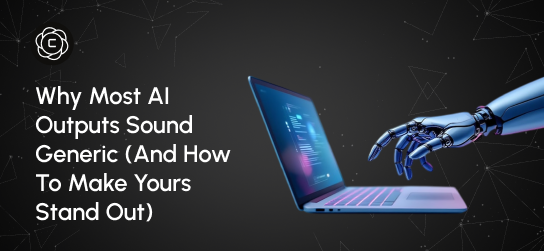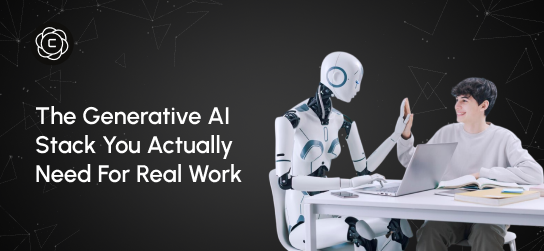Learning Center
Master AI creativity with our comprehensive guides, tutorials, and expert insights. From beginner basics to advanced techniques.
How to Actually Use Multiple AI Models Together (Without Breaking Your Workflow)
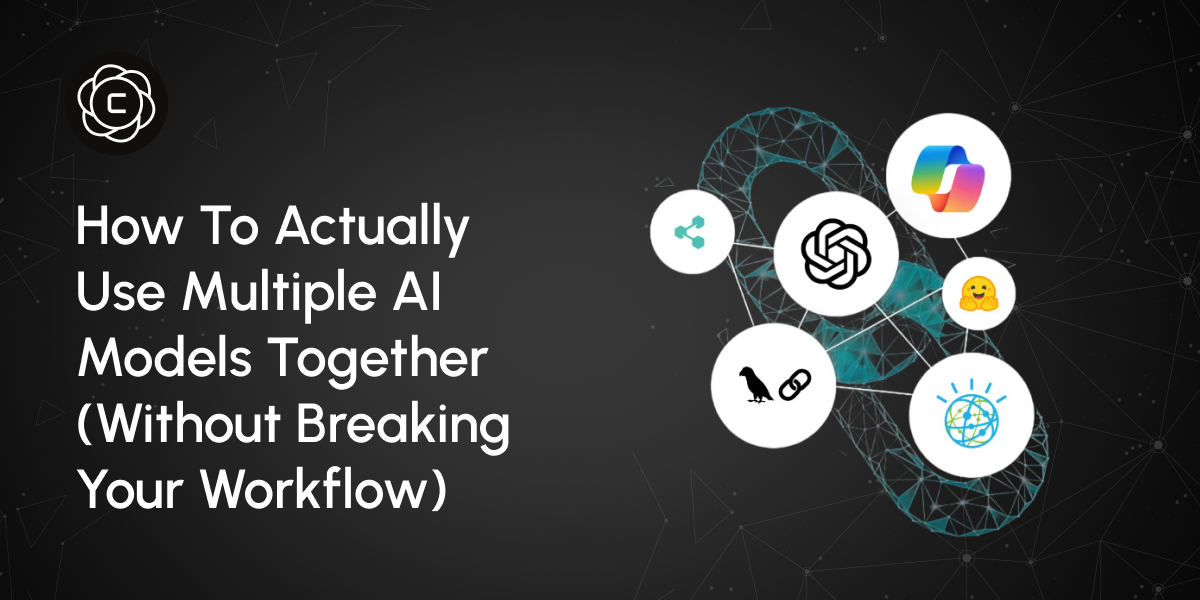
Introduction
After two years of running a digital marketing agency, I had a realization that shifted my entire workflow: relying on a single AI tool is like showing up to a job site with just a hammer, you’re bound to fall short.
Every pro I know flips between ChatGPT for writing, Claude for deeper thinking, and Midjourney for visuals; copying prompts, jumping tabs, constantly resetting the context. It’s messy, slow, and breeds uneven outcomes.
The real unlock wasn’t about finding the tool. It was learning how to sync them, treating AI not as separate gadgets, but as a coordinated system that actually works together.
The Real Problem with Single-Model Thinking
When you lean too hard on one AI tool, you end up pushing it beyond what it was built to do. ChatGPT can write with ease but stumbles when numbers get complex. Claude digs deep into research but can’t give you a visual to match. Midjourney nails the aesthetic but it won’t write the story behind the image.
This leads to compromises you don’t notice until the results fall flat. You’re left with writing that lacks insight, visuals that don’t align with the message, and analysis that feels surface-level.
The fix isn’t chasing the ultimate model. It’s designing a system that lets each tool play to its strength without dragging down the rest of the process.
Understanding Model Specializations
Every AI model performs differently for a reason, they were trained on distinct data, for distinct goals. Once you understand this, you stop expecting one tool to do everything and start designing smarter workflows.
Language models like GPT-4 or Claude shine when it comes to writing, dialogue, and nuanced communication. They grasp tone, follow context, and adapt to the person on the other end.
Domain-specific tools, like Midjourney for imagery, Whisper for speech, or Stable Diffusion for visual design, were purpose-built. And that purpose shows in the quality of their output.
Code-oriented models like Copilot or CodeT5 have a deeper fluency in programming than general AI ever will. They don’t just autocomplete, they understand structure, syntax, and dev intent.
The real unlock? When you stop asking one model to do it all and instead, combine their strengths into something none of them could achieve alone.
The Framework That Actually Works
After experimenting with countless AI workflows, I landed on a three-layer system that brings structure to the chaos—one that taps into each model’s strength without losing consistency along the way.
Layer 1: Strategic Planning
Start with analysis-heavy models like Claude to gather insights, study competitors, and shape the big picture. These tools are built to parse massive amounts of data and surface connections most people overlook.
Layer 2: Content Creation
Shift to creative models designed for output. GPT-4 for writing. Midjourney for visuals. And other specialized tools for formats like video or slide decks. Each one plays a specific role, tailored to the medium.
Layer 3: Quality Assurance
Circle back to analytical models for final checks; fact verification, edits, and refinements. This creates a loop that sharpens the result without losing sight of the strategy behind it.
It’s not just more efficient, it’s the only way to avoid scattered tools and mismatched results while keeping every task aligned with its purpose.
Practical Implementation Strategies
Strategy 1: The Handoff Method
Begin with one model to lay the groundwork, then pass focused tasks to tools designed for the job. For instance, Claude can draft the research and campaign blueprint, GPT-4 shapes the messaging, and Midjourney brings the visuals to life.
Keep track of each handoff with clear documentation and reusable templates. This ensures the creative thread stays intact from start to finish.
Strategy 2: Parallel Processing
Run multiple models at the same time, each handling a distinct layer of the project. While GPT-4 crafts the written narrative, Midjourney builds visuals, and a data model handles the numbers.
This works best when tasks are siloed enough to progress independently, without needing constant back-and-forth between tools.
Strategy 3: The Feedback Loop
Use AI models to audit and refine each other’s work. One generates. Another critiques. You iterate until the output meets your standard.
For larger projects, I lean on Crompt’s Business Report Generator to assess the full workflow, spotting gaps, strengths, and areas where better model collaboration could raise the overall quality.
Building Your Multi-Model Workflow
Begin by breaking down your existing process and spotting where things slow down. Where do you spend the most effort? Which steps give you uneven results? These are the spots where using specialized models can have the biggest payoff.
Step 1: Audit Your Tools
Write down every AI tool in your current stack and group them by what they do best. Look for areas where you're relying on general tools for work that would be better handled by something more focused.
Step 2: Map the Workflow
Create a clear diagram showing how data and content move from one model to the next. Define the input each tool receives, the format it delivers, and how that output connects to the following step in the process.
Step 3: Set Consistency Standards
Develop a set of shared templates and guidelines to keep tone, structure, and quality aligned. This includes prompt formats, output rules, and review criteria to keep things cohesive no matter which model you're using.
Step 4: Test and Refine
Start with manageable projects and build from there. Watch closely for where details get lost or output drops in quality. Use those friction points to adjust the workflow and make each step smoother.
Common Workflow Patterns That Work
The Content Creation Pipeline
Start with research using analytical models, move to outlining with strategic tools, draft the content using creative models, then edit and refine with analysis-driven ones. Finish by optimizing with tools built for search, tone, or formatting. The result is a streamlined system that delivers consistent, high-quality content every time.
The Creative Development Cycle
Use conversational models to brainstorm raw ideas, bring them to life visually with generative tools, polish the wording with writing-specific models, and run the final concepts through analytical models for clarity and alignment. This keeps creativity grounded in strategy.
The Business Intelligence Flow
Begin by pulling data with extraction tools, then run it through analytical models to surface trends and patterns. Translate those findings into insights using strategic models, and present them clearly with creative tools that shape the narrative.
Each of these patterns solves a different kind of business challenge, but they all follow the same rule, match the task to the tool that was built for it.
Managing Context and Consistency
One of the toughest parts of working with multiple AI tools is keeping the thread intact. As information moves from one model to another, meaning can shift. Each system sees your project through a slightly different lens.
Solution 1: Use Prompt Templates with Context Built In
Design prompts that carry the essentials every time. Include the project’s purpose, the audience, any brand rules, and key decisions that have already been made. This keeps each model grounded in the same direction.
Solution 2: Keep a Central Source of Truth
Use a shared doc, spreadsheet, or workspace to hold everything relevant to the project. When every model references the same foundation, you reduce the risk of misalignment or duplicated effort.
Solution 3: Set Clear Checkpoints for Review
Add specific points in the process where you pause and assess. Check that the output fits the brief, follows the tone, and lines up with earlier decisions before moving to the next step.
On more complex builds, I rely on Crompt’s Document Summarizer to condense and carry over the key pieces. It protects your time and keeps critical context from slipping away mid-process.
Avoiding Common Pitfalls
Pitfall 1: Chasing Complexity
Adding more models does not guarantee better outcomes. Focus on solving real problems, not stacking tools just to feel more advanced.
Pitfall 2: Uneven Output Quality
Every model has its own strengths, but also its own limits. Define what good looks like, and hold every tool to the same standard, no exceptions.
Pitfall 3: Losing Context Midstream
As information passes from one system to another, meaning can blur or disappear entirely. Build in checkpoints that help you catch these gaps before they lead to bigger issues.
Pitfall 4: Overfitting the Process
While structure matters, a rigid system can break under unique project needs. Keep your workflow strong but flexible, so it can bend without snapping.
Tools and Platforms That Simplify Multi-Model Workflows
Managing different AI tools across multiple tabs can quickly become overwhelming. Platforms like Crompt solve this by bringing several models into one unified space. This cuts down on context switching and gives you a consistent experience across tasks.
Pairing tools like Crompt's Content Writer with the AI Image Generator allows written content and visuals to evolve in sync. Instead of building each element in isolation, you create cohesive assets from the start.
For teams handling in-depth research, the Research Paper Summarizer makes it easier to pull insights from diverse sources while staying aligned with the bigger picture. It keeps strategy and execution connected.
Measuring Success in Multi-Model Workflows
Success is not about using more tools. It’s about using the right ones to get better results, faster and with less friction. Track what actually matters:
Efficiency Metrics: Look at time saved, how many tasks are completed, and whether any steps in your process have become smoother or faster.
Quality Metrics: Evaluate how consistent the output is, how often errors happen, and whether the final work meets your standards.
Business Metrics: Pay attention to how often projects are completed on time, how satisfied your clients are, and whether the output is moving the needle for revenue.
The aim is not to build a complex AI stack. The goal is to create a system that works, delivering higher-quality results with fewer inputs and less rework.
Your Next Steps
Pick one workflow pattern that solves a real problem you're facing today. Don’t try to overhaul everything at once. Master that one system before layering in more tools or adding complexity.
Choose tools that work well together and offer a consistent experience. This keeps your workflow smooth, lowers the learning curve, and reduces friction as you scale.
When something works, document it. Turn it into a repeatable template you can use again. This is how you scale without losing speed or quality.
Professionals who can blend AI tools into clear, effective systems will stand out in every field. If you start building that skill now, you won’t just keep up, you’ll lead.
The goal is not to replace your own thinking. It’s to strengthen it with systems that amplify creativity, precision, and speed. If you're ready to go deeper, check out The Top 7 AI Models in 2025 (And How to Use Them All in One Platform) a hands-on guide for building powerful multi-model workflows that shift how you tackle complex work.
Table of Content
- Introduction
- The Real Problem with Single-Model Thinking
- Understanding Model Specializations
- The Framework That Actually Works
- Practical Implementation Strategies
- Building Your Multi-Model Workflow
- Common Workflow Patterns That Work
- Managing Context and Consistency
- Avoiding Common Pitfalls
- Tools and Platforms That Simplify Multi-Model Workflows
- Measuring Success in Multi-Model Workflows
- Your Next Steps
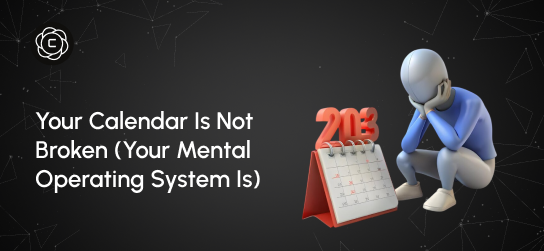
Your Calendar Is Not Broken (Your Mental Operating System Is)
Last month, I watched a founder spend three hours reorganizing his calendar app for the fourth time this year. Different colors, new categories, smarter blocking strategies. By week two, he was back to the same chaotic pattern: overcommitted, constantly running late, and feeling like his day controlled him instead of the other way around. The problem wasn't his calendar. It was the mental operating system running underneath it. Calendar issues aren’t about tools; they’re about how you think about time. They download new apps, try productivity methods, and wonder why nothing sticks. Meanwhile, the real issue sits in how their brain processes time, priorities, and commitments.
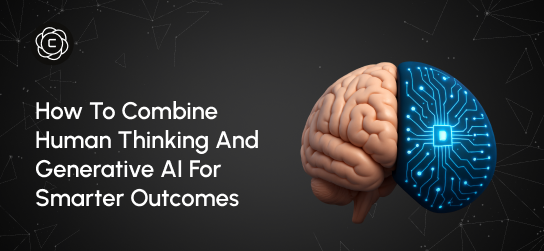
How to Combine Human Thinking and Generative AI for Smarter Outcomes
Last Tuesday, I watched two product managers go head-to-head on the same challenge. Same tools. Same data. Same deadline. But the way they used AI couldn’t have been more different and the results made that difference unmistakable. One delivered a generic solution, familiar and easily replicated. The other crafted a proposal that felt thoughtful, grounded, and strategically distinct. Their CEO approved it for implementation within minutes. The gap wasn’t technical skill or AI proficiency. It was their thinking architecture, the way they framed the problem, used AI to explore, and layered in human context to guide the output.

Why Better Generative AI Starts With Better Thinking (Not More Tools)
Four months ago, I watched a marketing director spend $400 on AI subscriptions only to produce the same mediocre content she'd always created. Her problem wasn't the tools. It was her approach. This scenario plays out everywhere. Professionals accumulate AI subscriptions like digital trophies, believing more tools equal better results. They're missing the fundamental truth: generative AI amplifies your thinking, not replaces it. The best AI users I know don't have the most tools. They have the clearest thinking processes.
Stay Updated
Get the latest AI insights, tutorials, and feature updates delivered to your inbox.