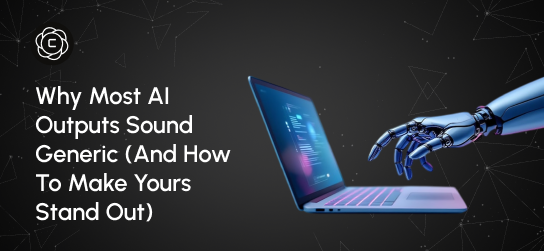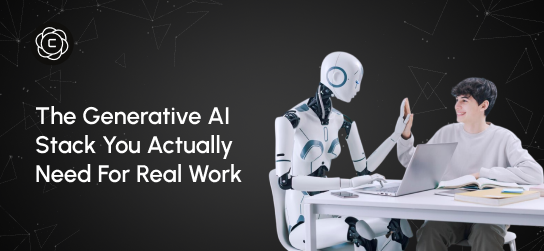LearningCenter
Master AI creativity with our comprehensive guides, tutorials, and expert insights. From beginner basics to advanced techniques.
The AI Prompt Blueprint: Get Better Results Without Learning Prompt Engineering

Introduction
Last week, I watched a client spend 20 painful minutes battling ChatGPT, trying to generate usable product descriptions. She threw everything at it, prompt engineering hacks, roleplay setups, layered formatting rules, even system messages written like code.
The outcome? Flat, soulless copy that could’ve come from any generic AI blog. No edge, no voice, nothing that felt even close to on-brand. Just more digital noise in an already crowded space.
Then I walked her through three simple questions and her output flipped. No frameworks. No syntax gymnastics. Just clear communication that treated the AI like what it actually is: an intelligent assistant, not a riddle box.
Why Prompt Engineering Is Overcomplicating Everything
Somehow, prompt engineering became a cult. A growing ecosystem of courses, templates, and jargon aimed at making AI sound harder than it is. As if the only way to unlock its power is through the perfect combination of magic words.
This thinking is outdated. Today’s models are trained to respond to normal human language. They don’t need prompts written like programming scripts. They need clarity.
Here’s the real problem: the more time you spend engineering prompts, the less time you spend solving real problems. You become obsessed with the prompt, not the outcome. Dependent on templates instead of building intuition.
The best AI users I’ve met speak to AI like they would to a smart teammate; direct, specific, and conversational. They don’t memorize frameworks. They make requests like they’re speaking to someone who’s actually trying to help.
The Three-Question Framework That Actually Works
After reviewing hundreds of high-performing AI interactions, one thing became clear: better results don’t come from complex prompts—they come from better thinking before you write them.
The most effective users consistently answer three questions before they even start typing:
-
What specific outcome do I want?
Don’t ask for “good content.” Define what success looks like. Think in terms of format, word count, tone, intended audience, and the key ideas that must be included. -
What context does the AI need to succeed?
AI doesn’t read your mind. Supply the background: who it’s for, what you’ve already done, what matters most, and what to avoid. Include examples if needed. -
How will I know if the result is good?
Establish evaluation criteria upfront. This sharpens your feedback loop and makes iteration far more effective than vague dissatisfaction.
You’re not “engineering” the prompt—you’re clarifying your own thinking. And that clarity is what shapes high-quality output.
The Clarity Principle in Action
Most bad prompts aren’t bad because they’re too short or too simple. They’re bad because they lack clarity. AI models excel at following instructions, they just fail at guessing what you meant.
Compare:
Bad Prompt: “Write me some marketing copy.”
Better Prompt: “Write three subject lines for an email promoting our new project management tool to small business owners. Emphasize saving time and reducing stress. Keep each under 50 characters.”
The better version doesn’t use complex syntax, it just communicates a clear goal, target audience, and specific constraints.
Or:
Bad Prompt: “Help me with my presentation.”
Better Prompt: “Review this presentation outline and suggest improvements to clarity and flow. The audience is marketing managers trying to persuade executives to increase the social media budget. Flag sections that seem unsupported or confusing.” Again, no fancy formatting. Just clarity.
Understanding AI Strengths and Limitations
You don’t need to learn how AI works under the hood but knowing where it performs well (and where it doesn't) helps shape your requests more intelligently:
-
AI Strengths: Spotting patterns, generating variations, summarizing content, synthesizing ideas, structuring information, writing in defined formats.
-
AI Limitations: Real-time data, personal judgment, multi-step logical reasoning, and holding context in very long or fragmented conversations.
The more your prompt aligns with AI’s capabilities, the better the outcome. And that alignment comes from communication clarity—not prompt complexity.
For bigger projects that require multiple outputs, tools like Crompt’s Task Prioritizer help you break down the workflow into parts AI can handle with precision, so you never rely on a single bloated prompt to do everything at once.
The Template Trap and How to Avoid It
Prompt templates are appealing because they offer the illusion of simplicity. Plug in a few variables, and great output magically appears.
Sometimes, that promise holds up. But more often, it falls short.
Templates are tools, not shortcuts to mastery. They’re useful for predictable, repeatable tasks with consistent objectives. But when your work becomes more creative, nuanced, or context-dependent, templates often introduce more friction than clarity.
Where Templates Help:
-
Writing routine newsletters or reports
-
Analyzing standard data sets
-
Reformatting or summarizing structured information
-
Generating content with recurring themes or formats
Where Templates Hurt:
-
Developing strategic plans or original concepts
-
Solving novel business problems
-
Communicating brand nuance or emotional tone
-
Navigating context-specific decision-making
The problem isn’t that templates exist. It’s that they’re often used blindly without understanding the thinking behind them.
Templates should teach communication patterns, not replace them. They’re scaffolding, not crutches. Use them to learn structure and tone. Then move beyond them by building a direct, adaptive communication style with AI.
Building Your Personal AI Communication Style
The best AI users don’t rely on formulas. They develop a communication style that reflects how they think, plan, and create. This personalized style becomes far more powerful than any pre-built prompt library.
Here’s how to develop your own:
Step 1: Study Your Best Prompts
Go back through your AI history. Which prompts gave you the clearest, most useful results? Don’t just look at the output, analyze the structure.
-
Did you give context upfront?
-
Were your instructions clear or exploratory?
-
Did you define the format or tone?
Step 2: Identify How You Think
Do you prefer bullet points or free-form writing? Do you need multiple options to compare, or do you want one well-developed answer? Are you more visual or verbal in how you process ideas?
Knowing how you prefer to work helps shape how you should ask.
Step 3: Create Your Own Prompting Framework
This doesn’t have to be complex. It could be as simple as a three-part formula you always use:
➤ Context → Desired Outcome → Constraints or Preferences
What matters is that it reflects how you think, not how a prompt guru told you to think.
Step 4: Iterate Through Use
Use your style repeatedly and refine it based on performance. Notice which tweaks improve the quality of output. Pay attention to when AI seems confused—and adjust your instructions accordingly.
Over time, you won’t need to think about prompts. It will feel like a natural extension of how you plan and execute work.
While developing your style, The Ultimate 2025 Prompt Engineering Guide: How to Write Prompts That Actually Work provides additional context on advanced techniques, but remember that sophistication should serve clarity, not replace it.
Practical Patterns for Common Tasks
Different types of work demand different ways of thinking—and different ways of communicating with AI. One-size-fits-all prompting doesn’t work. But structured patterns tailored to task types often do.
Here are three reliable prompt patterns that consistently produce effective results:
Content Creation Pattern
Use this when you need AI to generate writing, creative material, or marketing assets:
“Create [specific content type] for [target audience] that [achieves this objective]. Include [required points, tone, or formatting], and avoid [specific things to exclude]. Use [example or reference] as style inspiration.”
Example:
“Create a landing page headline for a time-tracking app targeting remote freelancers. The goal is to increase sign-ups by emphasizing simplicity and transparency. Avoid technical jargon or enterprise-level language. Use Notion’s homepage tone as inspiration.”
Why it works:
It defines the format, the audience, the goal, and stylistic boundaries—giving AI a complete creative container to operate within.
Analysis Pattern
Use this when you want the AI to examine information and extract insights:
“Analyze [data/document/source] and identify [key insights you’re looking for]. Focus on [specific areas or questions]. Provide results in [output format]. Flag any [limitations, red flags, or anomalies].”
Example:
“Analyze the following customer feedback survey results and identify top three pain points. Focus on service experience and product usability. Provide your findings in bullet points and suggest follow-up actions. Flag any recurring complaints that might indicate systemic issues.”
Why it works:
This pattern narrows the focus, clarifies what kind of intelligence you need, and gives a format that makes it easy to use or present.
Problem-Solving Pattern
Use this when you’re trying to generate solutions or evaluate options:
“Help me solve [problem] by [preferred method or approach]. Consider [important constraints or limitations] and suggest [specific types of solutions]. Explain the reasoning behind each option.”
Example:
“Help me reduce team burnout without sacrificing deadlines. Use a systems-thinking approach. Consider our fixed budget and remote setup. Suggest 2–3 structural changes we can test. Briefly explain why each one might work.”
Why it works:
It makes the problem clear, invites constructive options, and guides the AI toward solutions that fit your real-world boundaries.
These aren’t rigid formulas. They’re adaptive frameworks that help you communicate better—not just with AI, but with yourself. When you use them, you’re not just asking the AI to think—you’re clarifying your own thinking in the process.
The Feedback Loop That Improves Everything
One of the most overlooked productivity unlocks is strategic feedback.
Most users either accept the first draft or make vague edits like “make it better” or “try again.” This limits the potential of AI collaboration—and traps you in surface-level results.
Instead, treat AI the same way you’d coach a junior team member: give clear direction, explain why it matters, and iterate with purpose.
Effective Feedback Structure:
“This part works, but I need you to [specific improvement]. Here’s why: [context or reasoning]. Keep [what’s working], and change [what’s not].”
Example:
“This email draft is mostly solid, but the tone is too formal for our startup brand voice. Make it sound more casual and friendly, especially the opening. Keep the product benefits and structure, just adjust the tone.”
Over time, this process turns AI into an intuitive creative partner. It starts to mirror your preferences, absorb your standards, and anticipate your needs. The result? Better drafts, faster cycles, and less frustration.
If you’re managing longform content, iterative creative work, or client deliverables, Crompt’s Improve Text tool is built specifically for this kind of structured refinement—helping you go from rough to ready in fewer steps.
Common Mistakes That Sabotage Results
Most AI mistakes don’t happen because the tools are bad.
They happen because the request was poorly framed from the start.
Here are the four most common ways people unknowingly derail their own outcomes—and how to correct them:
1. Over-Specification
It’s easy to overdo it. You pile on detailed instructions, define tone, formatting, structure, and keywords—all in one breath. The result? The AI gets boxed in. The output ticks every box, but it feels rigid and lifeless.
Fix: Be clear about the essentials—your goal, audience, and format—but leave space for the AI to bring its own strengths to the table. You don’t need to control every detail to get quality results.
2. Under-Specification
On the flip side, many prompts are far too vague. You ask for “a blog post” or “a strategy,” without explaining the context or goal. The AI is left to guess what you want—which means you’ll get something generic and forgettable.
Fix: Take 30 extra seconds to clarify your intent. Define who it’s for, what you want them to feel or do, and any specific ideas to include or avoid. Specificity reduces confusion and leads to sharper, more relevant output.
3. Inconsistent Context
Changing direction mid-way without saying so is a common trap. You start with one intent, then shift the audience, topic, or tone—without updating the AI. This leads to inconsistencies that feel like errors, but they stem from conflicting signals.
Fix: Treat AI like a collaborator, not a mind reader. If your direction shifts, call it out clearly: “Let’s refocus this for executives” or “Change the tone to conversational now.” Resetting context avoids tangled results.
4. Ignoring Output Signals
When something feels off in the response, most people either rewrite the prompt entirely or start over. But AI gives subtle cues in its output—how it structures information, what it emphasizes, what it skips. Those clues reveal how it interpreted your request.
Fix: Read the result like feedback. If it overexplains, maybe your prompt lacked clarity. If it missed key points, maybe those weren’t clearly emphasized. Don’t scrap everything—refine your instructions based on what it gave you.
Tools and Workflows That Enhance Communication
You don’t need to master prompt engineering to get meaningful results. What you need are tools and workflows that support your natural way of thinking—while ensuring consistency, structure, and long-term clarity.
The best tools don’t force you into rigid frameworks. They enhance your communication style, remove friction, and help you build on what’s already working.
1. Documentation Tools
The fastest way to improve your prompts isn’t guesswork—it’s reflection. Keep a running record of what worked, what didn’t, and how different instructions shaped the results. Over time, this becomes your personal prompt library: a searchable archive of proven approaches tailored to your goals, voice, and workflows.
Instead of relying on generic templates, you begin with your own best practices. That’s how you build a system that grows smarter with every use.
2. Context Management Systems
AI loses power when it loses context. Most tools still struggle to maintain long-term memory or understand evolving objectives across multiple interactions.
Context management tools solve this by helping you anchor your goals, preferences, and task history in one place. Whether you’re refining a strategy over time or building a multi-part asset, these systems keep your thinking coherent, even when the tools themselves reset.
This preserves flow, prevents repetition, and enables more strategic outcomes.
3. Output Organization Workflows
AI is great at generating ideas. But without a system to organize the outputs, you end up buried in drafts, half-finished notes, and forgotten insights.
Implement a workflow for saving, tagging, and connecting AI-generated work to your larger projects. Whether that’s content outlines, research summaries, or campaign messaging, structure matters.
The goal isn’t just to generate more. It’s to turn one good AI interaction into reusable assets that compound over time.
For complex workflows involving multiple AI outputs; summaries, reports, analyses. Crompt’s Business Report Generator helps you synthesize everything into a single, polished document. It bridges the gap between scattered responses and cohesive communication, turning fragmented insights into strategic clarity.
The Future of Human-AI Communication
AI systems are getting better at understanding natural language, not just commands, but nuance, tone, and intention. The direction is clear: simpler, more intuitive interaction that mirrors human communication, not rigid frameworks.
This shift favors people who know how to think clearly and express themselves well, not those memorizing technical prompts. Prompt engineering will eventually fade. What stays valuable is the ability to articulate what you want, why you want it, and how to improve it.
Those who can communicate with clarity, adapt their requests, and guide the system through iteration will outperform everyone chasing prompt tricks. Clear thinking will always matter more than complex syntax.
In the end, it’s not about mastering the machine, it’s about learning to work alongside it.
Measuring Your Communication Effectiveness
To improve your AI interactions, track metrics that reflect both efficiency and clarity:
Efficiency Metrics: How often do you get usable results on the first try? How many iterations does it take? How long does it take from prompt to final output?
Quality Metrics: Is the output relevant, accurate, and aligned with what you intended? Does it meet your expectations in tone and depth?
Learning Metrics: Are your results improving over time? Are you spending less effort clarifying your intent? Is the friction in your process going down?
The goal is to develop clear, repeatable communication habits that evolve through experience—not to become reliant on rigid templates or external tricks.
Your Next Steps
Pick one task you already use AI for. Apply the three-question framework to it for one full week. Use each interaction as a chance to refine your clarity and context delivery.
Pay attention to what works; tone, structure, examples and begin building your personal communication playbook. Forget what the “experts” say. The best prompt is the one that makes sense to you and delivers what you actually need.
Clear communication is the foundation of AI productivity. When you can express your goals and constraints with precision, the system meets you halfway and that’s where the real magic happens.
Don’t aim to become a prompt engineer. Aim to become a better communicator. The technology will handle the mechanics. You bring the strategy.
Table of Content
- Introduction
- Why Prompt Engineering Is Overcomplicating Everything
- The Three-Question Framework That Actually Works
- The Clarity Principle in Action
- Understanding AI Strengths and Limitations
- The Template Trap and How to Avoid It
- Building Your Personal AI Communication Style
- Practical Patterns for Common Tasks
- The Feedback Loop That Improves Everything
- Common Mistakes That Sabotage Results
- Tools and Workflows That Enhance Communication
- The Future of Human-AI Communication
- Measuring Your Communication Effectiveness
- Your Next Steps
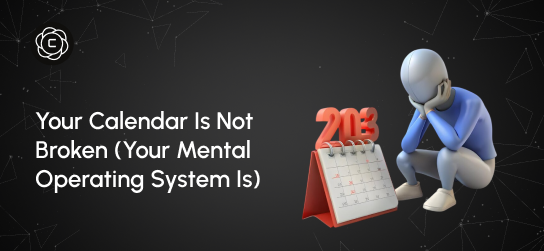
Your Calendar Is Not Broken (Your Mental Operating System Is)
Last month, I watched a founder spend three hours reorganizing his calendar app for the fourth time this year. Different colors, new categories, smarter blocking strategies. By week two, he was back to the same chaotic pattern: overcommitted, constantly running late, and feeling like his day controlled him instead of the other way around. The problem wasn't his calendar. It was the mental operating system running underneath it. Calendar issues aren’t about tools; they’re about how you think about time. They download new apps, try productivity methods, and wonder why nothing sticks. Meanwhile, the real issue sits in how their brain processes time, priorities, and commitments.
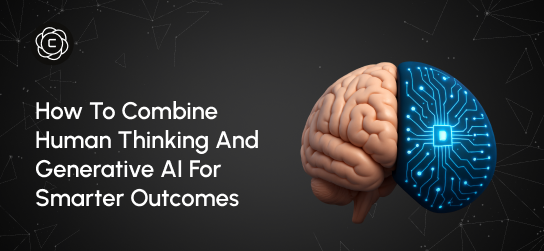
How to Combine Human Thinking and Generative AI for Smarter Outcomes
Last Tuesday, I watched two product managers go head-to-head on the same challenge. Same tools. Same data. Same deadline. But the way they used AI couldn’t have been more different and the results made that difference unmistakable. One delivered a generic solution, familiar and easily replicated. The other crafted a proposal that felt thoughtful, grounded, and strategically distinct. Their CEO approved it for implementation within minutes. The gap wasn’t technical skill or AI proficiency. It was their thinking architecture, the way they framed the problem, used AI to explore, and layered in human context to guide the output.

Why Better Generative AI Starts With Better Thinking (Not More Tools)
Four months ago, I watched a marketing director spend $400 on AI subscriptions only to produce the same mediocre content she'd always created. Her problem wasn't the tools. It was her approach. This scenario plays out everywhere. Professionals accumulate AI subscriptions like digital trophies, believing more tools equal better results. They're missing the fundamental truth: generative AI amplifies your thinking, not replaces it. The best AI users I know don't have the most tools. They have the clearest thinking processes.
Stay Updated
Get the latest AI insights, tutorials, and feature updates delivered to your inbox.