AI Image Generator
AI ImageUpscaler by Crompt AI
Turn small or blurry photos into clear HD images online. Crompt AI cleans up noise, sharpens detail, and lifts color so images look natural and ready to use. It works for product shots, portraits, old scans, and social posts.
Click to upload, or drag image here
How Crompt AI Improves Photo Quality
Many photos lose detail and look blurry when taken in low light or at a small resolution. Crompt AI Image Upscaler solves this problem with advanced AI models that:
- Remove noise and reduce blur
- Recover fine details that are missing
- Enhance color depth and balance
- Sharpen the image for a clear, high-quality result
How to Upscale an Image with Crompt AI
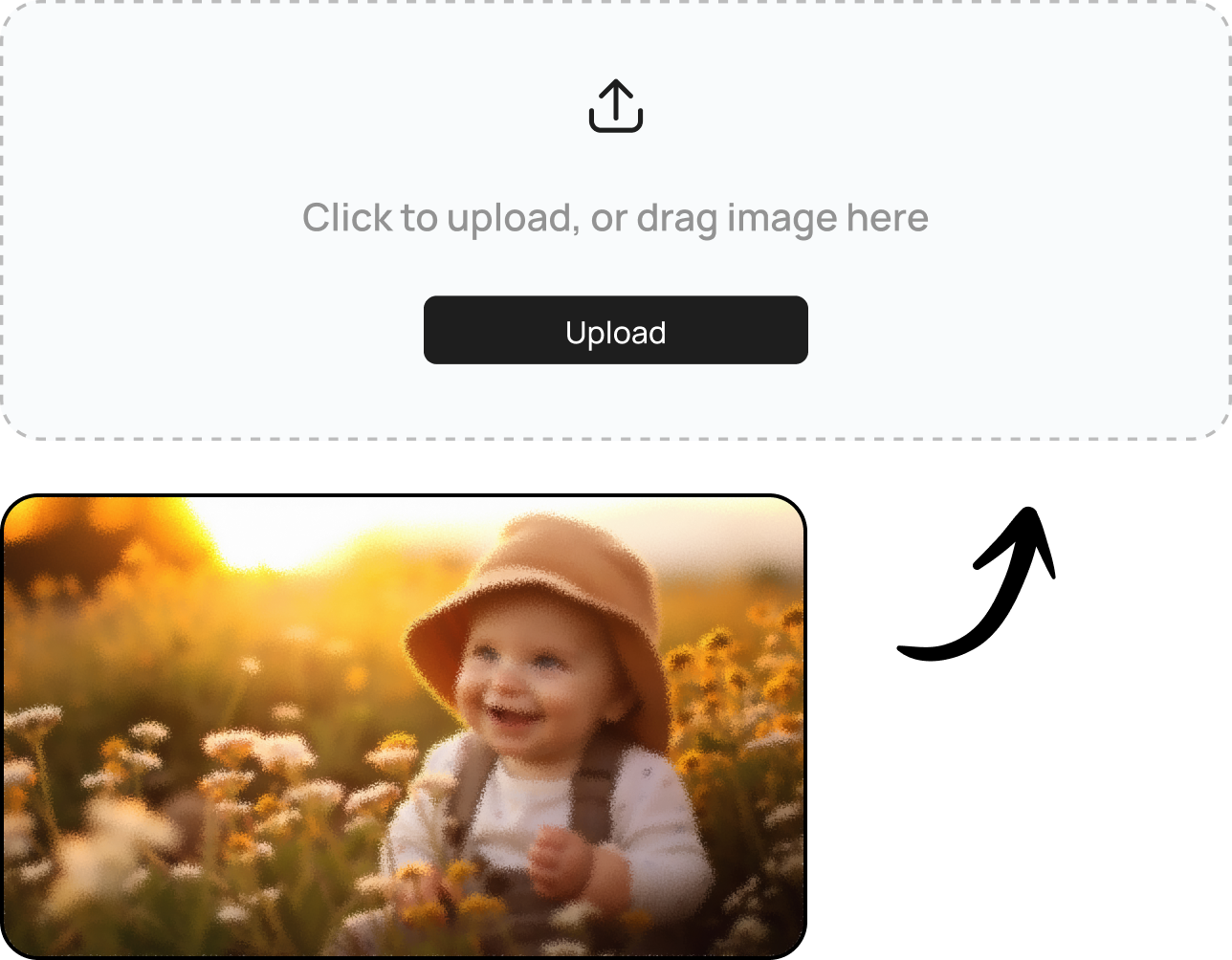
Upload
Choose the image you want to enhance and upload it to Crompt AI Image Upscaler.

Process
Select the quality level you prefer and start the upscaling process. The tool automatically enhances your photo.

Save
Preview the result, make changes if required, and download the high-quality version.
Why Crompt AI is Trusted for Photo Upscaling
Simple Photo Enhancement
Any blurry or low-quality photo can be improved instantly. Just upload your image and let Crompt AI handle the rest.
Works with All Formats
Crompt AI supports JPG, JPEG, PNG, and BMP files, so you can enhance both old and new photos with ease.
For Professionals and Everyday Use
From designers and photographers to online sellers and casual users, Crompt AI is built for everyone who needs sharper and clearer images.
User Review
Find out what people love about using our all-in-one AI platform.
FAQs About Image Upscaler
More Tools Available
Text Remover
Image Upscaler
NewInpaint
NewWelcome to AI Image Upscaler
AI Image Upscaler is your AI-powered assistant for Chat with PDF documents. Upload your PDFs and start chatting today!

