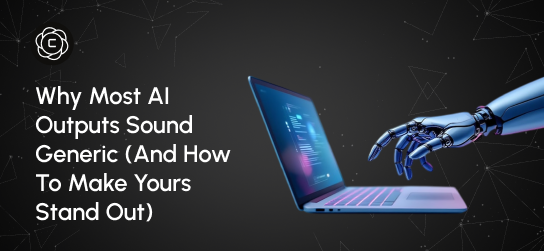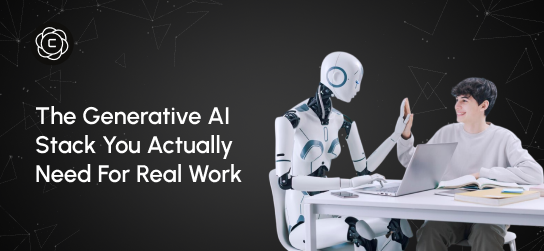LearningCenter
Master AI creativity with our comprehensive guides, tutorials, and expert insights. From beginner basics to advanced techniques.
The Simple AI Tech Stack That Replaces Expensive Software Subscriptions

Introduction
Your software subscriptions are quietly draining your bottom line. From project management tools and customer support platforms to analytics dashboards and writing assistants, the monthly costs add up, often into the thousands. Each tool feels essential in isolation, but together, they strain budgets without always delivering proportional value.
Forward-thinking business owners are taking a different path. Instead of layering on more tools, they’re building flexible AI systems that adapt to their workflows, reduce reliance on specialized software, and cut recurring costs without sacrificing capability.
After working with dozens of companies to transition from traditional software to AI-powered operations, I’ve seen what works. The goal isn’t to find AI replicas of your current tools. It’s to reimagine the workflow entirely, leveraging AI’s adaptability to replace bloated subscriptions with lean, high-performance systems.
Why Traditional Software Subscriptions Drain Business Resources
1. Feature Bloat: Subscription tools often come packed with dozens of features—most of which go unused. You pay for the full suite, even if you only need a fraction of what’s offered. Many of these basic functions can be replicated with AI tools at a much lower cost.
2. Workflow Rigidity: Traditional software imposes fixed structures. You adapt your process to the tool. AI flips that model—it conforms to your logic, not the other way around.
3. Scaling Penalties: As your team grows or usage increases, so do your costs. Subscription pricing scales with headcount and data volume. AI systems typically don’t carry the same per-seat pricing burden.
4. Integration Overhead: Managing multiple subscriptions means managing integrations—data syncing, platform compatibility, maintenance. AI can often handle cross-functional tasks within a single environment, reducing that complexity.
5. Vendor Lock-In: Subscription models tie you to vendors’ roadmaps, pricing, and support cycles. With AI, you gain greater control over workflows, infrastructure, and even data ownership.
The 5 Pillars of an AI-First Stack
Forget the clutter. Most businesses can replace 80% of their toolset by building around five foundational AI systems—flexible, scalable, and lean:
1. Content Engine: Centralize creation. Writing, graphics, video, and design—all produced in one system on demand, without switching platforms.
2. Data Brain: Replace traditional dashboards. Your AI interprets raw data, detects patterns, and delivers real-time insights and reports—without manual tracking.
3. Communication Hub: Automate messaging across channels. From customer support to internal updates, AI responds, routes, and refines conversations intelligently.
4. Project Coordinator: No need for traditional PM tools. AI monitors tasks, aligns deadlines, updates stakeholders, and keeps your workflows moving.
5. Document Center: Docs, spreadsheets, slides—drafted, structured, and analyzed by AI. No need for niche formatting tools or presentation software.
This isn’t just cost savings. It’s operational clarity. An AI-first stack adapts to your systems—not someone else’s templated workflow.
From Subscriptions to Systems: Your Path to AI Independence
Here’s how to reduce dependency on expensive software—and replace it with a smarter AI-powered foundation:
Phase 1: Audit & Prioritize
→ List every tool you're paying for→ Track cost, usage, and outcome
→ Identify what’s essential vs what’s habitual
Start with high-cost tools that are easily replaced by AI.
Phase 2: Pick Smart, Test Real
Don’t fall for flashy point-solutions. Choose AI tools that can handle multiple functions.Test them with real tasks before pulling the plug.
Functionality matters more than hype.
Phase 3: Transition with Intention
Shift gradually.Train your team on new workflows.
Document what’s changing as you go.
Tools like Crompt’s Task Prioritizer help manage transitions and keep progress visible.
Phase 4: Track ROI in Real Time
Measure productivity gains and cost savings.AI systems might need a short ramp-up—so evaluate long-term value, not just upfront cost.
Cancel old tools once the new stack runs consistently and reliably.
Real-World Cost Savings: The Numbers That Matter
Here’s what happens when you stop collecting tools and start thinking in systems.
A consulting firm I worked with was spending $3,200/month across disconnected software, project management, analytics, design, email, docs.
We replaced it with a unified AI stack built around core workflows.
Result?
→ $400/month total spend
→ $33K/year saved
→ Streamlined execution
→ Higher quality output
→ Fewer moving parts
→ No tool fatigue
They didn’t “find cheaper tools.”
They reimagined how work gets done.
The takeaway:
AI isn’t a shortcut, it’s a systems shift. One that pays for itself.
Advanced AI Stack = Max Efficiency
The smartest operators aren’t using more tools—they’re designing smarter systems.
Here’s what that looks like:
→ Multi-Modal Workflows
Text, visuals, data, and chat all flow through a single process.
No copy-paste. No switching platforms. Just one seamless pipeline.
→ Custom Prompt Libraries
Save what works. Build on it.
Standardized prompts = faster, more consistent results with less back-and-forth.
→ Automated Triggers
Daily emails? Monthly reports? Slack updates?
Set the rule. Let AI handle the execution.
→ Live Data Integration
AI connects directly to your sheets, forms, or dashboards.
No more exports. Always up to date.
Example:
The Excel Analyzer processes raw spreadsheets, highlights trends, and auto-builds charts—replacing expensive analytics subscriptions in a single click.
Want real use cases?
How Solopreneurs Are Using AI to Replace $5,000 Worth of Tools shows you the systems behind the savings; no fluff, just proof.
Avoid These AI Transition Mistakes
Transitioning to AI-first operations can save you thousands—but only if you do it right. Here’s what to watch for:
Don’t Cancel Too Soon: Test AI tools in real-world scenarios before dropping existing subscriptions. Early exits can disrupt workflows and damage team trust.
Train Your Team: AI isn’t plug-and-play. Without guidance, even smart teams will misuse it—or avoid it entirely.
Integrate or Get Stuck: If AI can’t access your data or tools, it slows you down instead of speeding you up.
Always Have a Backup: Keep key systems running in parallel during the shift. Give AI time to meet your standards before you fully commit.
Don’t Chase Cheap: The cheapest stack isn't always the best. Prioritize quality and speed alongside savings.
Building Your Subscription Replacement Strategy
Cost-Benefit Analysis: Evaluate 12–24 month projections. Include licensing fees, training, implementation time, and team productivity, not just subscription price.
Risk Assessment: Identify mission-critical tools. These may need gradual transitions, with extra checkpoints and testing.
Performance Benchmarking: Define the baseline: output quality, turnaround time, and user experience. AI must meet or exceed this bar.
Team Readiness Evaluation: Gauge skill levels and openness to AI adoption. Tailor onboarding and support accordingly.
Implementation Roadmap for Maximum Success
Start small. Replace the most bloated or underused subscriptions first. This gives your team quick wins and builds confidence.
Use tools that consolidate workflows, not one-trick apps. For example, Crompt’s Business Report Generator replaces costly analytics dashboards while offering more flexible reporting options.
Expand in stages. As team comfort grows, move up the complexity curve. Don’t rush full transformation—master each system as you go.
Document everything. Your internal playbooks become a competitive asset as you scale.
How to Measure Transition Success
→ Cost Savings
Track net software spend—including setup time and training. Compare to previous totals.
→ Productivity Gains
Measure efficiency before and after implementation. Are tasks getting done faster, better, or both?
→ User Feedback
Get real input. Does your team find the new systems easier to use? More helpful? Or just different?
→ Business Outcomes
Look at delivery times, customer satisfaction, and performance metrics. Your cost savings should enhance—not hinder—service quality.
Your Path to AI-Powered Cost Reduction
Start with an audit. Where are you overspending? Which tools deliver the least value?
Test smart replacements. Crompt’s Grammar and Proofread Checker, for example, can outperform expensive writing tools while streamlining your editing process.
Transition methodically. Every switch should strengthen your operation, not just lower your bills.
The businesses leading this shift don’t just save money. They build capability, unlock flexibility, and future-proof their systems.
Crompt’s unified AI platform is built to replace dozens of siloed subscriptions, while adapting to your business, not the other way around.
Table of Content
- Introduction
- Why Traditional Software Subscriptions Drain Business Resources
- The 5 Pillars of an AI-First Stack
- From Subscriptions to Systems: Your Path to AI Independence
- Real-World Cost Savings: The Numbers That Matter
- Advanced AI Stack = Max Efficiency
- Avoid These AI Transition Mistakes
- Building Your Subscription Replacement Strategy
- Implementation Roadmap for Maximum Success
- How to Measure Transition Success
- Your Path to AI-Powered Cost Reduction
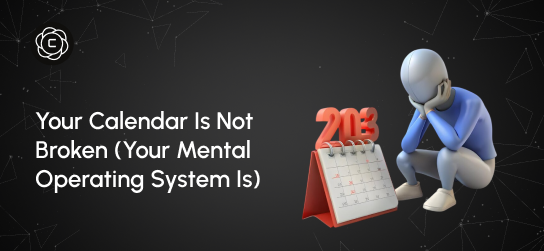
Your Calendar Is Not Broken (Your Mental Operating System Is)
Last month, I watched a founder spend three hours reorganizing his calendar app for the fourth time this year. Different colors, new categories, smarter blocking strategies. By week two, he was back to the same chaotic pattern: overcommitted, constantly running late, and feeling like his day controlled him instead of the other way around. The problem wasn't his calendar. It was the mental operating system running underneath it. Calendar issues aren’t about tools; they’re about how you think about time. They download new apps, try productivity methods, and wonder why nothing sticks. Meanwhile, the real issue sits in how their brain processes time, priorities, and commitments.
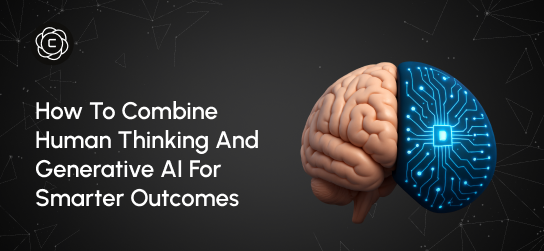
How to Combine Human Thinking and Generative AI for Smarter Outcomes
Last Tuesday, I watched two product managers go head-to-head on the same challenge. Same tools. Same data. Same deadline. But the way they used AI couldn’t have been more different and the results made that difference unmistakable. One delivered a generic solution, familiar and easily replicated. The other crafted a proposal that felt thoughtful, grounded, and strategically distinct. Their CEO approved it for implementation within minutes. The gap wasn’t technical skill or AI proficiency. It was their thinking architecture, the way they framed the problem, used AI to explore, and layered in human context to guide the output.

Why Better Generative AI Starts With Better Thinking (Not More Tools)
Four months ago, I watched a marketing director spend $400 on AI subscriptions only to produce the same mediocre content she'd always created. Her problem wasn't the tools. It was her approach. This scenario plays out everywhere. Professionals accumulate AI subscriptions like digital trophies, believing more tools equal better results. They're missing the fundamental truth: generative AI amplifies your thinking, not replaces it. The best AI users I know don't have the most tools. They have the clearest thinking processes.
Stay Updated
Get the latest AI insights, tutorials, and feature updates delivered to your inbox.