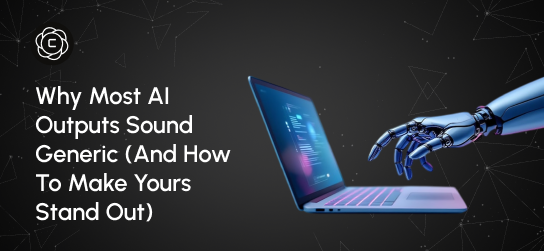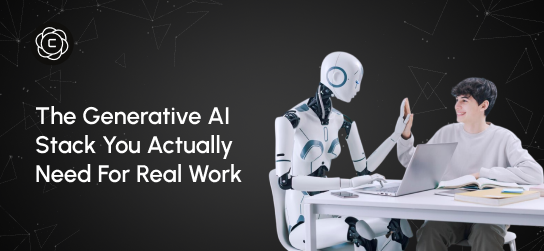Learning Center
Master AI creativity with our comprehensive guides, tutorials, and expert insights. From beginner basics to advanced techniques.
The Truth About "All-in-One AI" Platforms (And Why They Actually Work Now)

Introduction
Six months ago, I never imagined one AI platform could replace my full stack. I was bouncing between ChatGPT for writing, Midjourney for visuals, Claude for breakdowns, along with a dozen niche tools juggling everything else in my workflow.
The constant toggling was draining. Copy here, paste there, reformat, repeat the same brief in five different places. What was supposed to streamline my work was turning into a full-time coordination job.
Then the landscape shifted. The “do-it-all” platforms stopped pretending and started actually delivering. After testing dozens over the past few months, I’ve seen why all-in-one AI tools are no longer a gimmick and why switching might be the smartest productivity move you make this year.
Why Earlier All-in-One Platforms Didn’t Work
The first generation of all-in-one AI tools fell flat for one reason: they aimed for breadth, not depth. You’d get a basic chatbot, a low-tier image generator, and a text editor that couldn’t hold its own—tied together by a clunky interface.
It didn’t take long for most users to revert back to best-in-class tools. Why settle for a platform’s mediocre writing assistant when ChatGPT existed? Why use second-rate visuals when Midjourney delivered studio-quality output?
Trying to be everything made these platforms good at nothing. People weren’t looking for convenience if it came at the cost of quality—especially when they were paying premium prices.
There was also the issue of silos. Each tool inside the platform worked in isolation, so you still had to re-explain your brief every time you moved from writing to design to data. Integration was promised, but never truly delivered.
What Changed: The Technical Breakthrough
Today’s platforms solved the core problem. Rather than building average versions of every tool, they became smart integrators—connecting users to top-tier AI engines through a unified interface.
Take platforms like Crompt AI. When you generate text, you’re tapping into the same models powering standalone writing tools. Need an image? It routes the request to a high-grade engine capable of commercial-quality output.
The shift wasn’t cosmetic—it was architectural. These platforms stopped competing with specialized tools and started becoming intelligent routers, using the right engine for the right task.
Context preservation was the other leap forward. Now, you can draft content, polish grammar, and generate visuals, without losing your brand voice or repeating yourself at every step.
The Real Cost of Platform Switching
Most professionals underestimate the hidden tax of juggling multiple AI platforms. The money is one thing—but the daily friction adds up fast.
Every time you jump platforms, you lose context. Rebuilding that takes 10–15 minutes per switch.
You also lose momentum. Each interface has its own logic, and switching gears repeatedly disrupts your flow state.
Then there’s admin overhead: tracking renewal dates, managing logins, and navigating different file formats.
And when projects sprawl across tools, version control becomes a nightmare. You spend more time organizing work than actually doing it.
I ran the numbers. On average, switching tools was costing me 90 minutes a day. That’s nearly a full workday each week—wasted on friction.
Real Performance Analysis: Integrated vs. Specialized
Over the past month, I ran a hands-on experiment, executing the same projects side-by-side using both specialized tools and an integrated AI platform. I expected the niche tools to dominate. What I found instead was more nuanced, and surprisingly in favor of integration.
Writing Projects
Integrated platforms held their own against dedicated writing tools. The quality was on par, but what really stood out was speed: projects finished 35% faster. That boost came from avoiding constant tool-switching and being able to edit in one seamless flow.
Visual Content Creation
Some specialized AI image tools came with added functionality. But for 90% of business use cases, social media, blogs, ad creatives, the integrated tools delivered what I needed without the learning curve or clutter. Creative output felt simpler and more intuitive.
Data Analysis Tasks
Spreadsheets were the real surprise. Integrated tools like the Excel Analyzer broke down complex data sets, flagged key trends, and even built visual dashboards, all in one place. I didn’t have to jump between apps or reformat anything manually.
Business Documentation
Writing full business reports used to be a piecemeal process, copy from one tool, paste into another, clean up formatting. With an integrated platform, I built entire documents from scratch to final export 40% faster, all within a single workspace.
The supposed edge of specialized tools has shrunk, especially in output quality. But when it comes to efficiency, integrated platforms are pulling ahead. Not just because they can do more, but because they remove the drag of fragmentation. That’s where the real ROI lives.
Where All-in-One Platforms Excel
All-in-one platforms shine when your workflows demand multiple AI functions working in harmony. In these cases, integration isn’t a convenience, it’s a competitive edge.
Cross-Functional Execution: Think marketing campaigns that involve writing, design, scheduling, and analytics. Instead of juggling four separate tools and interfaces, a unified platform lets everything flow in one place; clean, efficient, and connected.
Team Collaboration: When every team member works within the same ecosystem, you eliminate tool mismatch and fractured communication. Output stays consistent, context is shared, and the collaboration feels frictionless.
Faster Onboarding: Mastering a single robust platform takes far less time than learning a dozen narrow ones. Your team gets up to speed quickly, training costs drop, and new hires start contributing sooner.
Cost Clarity: One subscription, one bill, multiple capabilities. No surprise overages, no budget creep, just clear ROI on a predictable spend.
Smarter Versioning: When projects evolve across writing, visuals, and data, centralized platforms keep iterations organized. No more wondering who edited what, where, or why.
It’s not just tool consolidation. It’s operational coherence.
The Smart Way to Evaluate AI Platforms
Forget the glossy feature grids, they rarely reflect how a tool will perform in your real workflow. Instead, use a grounded evaluation method focused on what actually drives results.
Start with Your Core Use Case: What do you do most; write, design, analyze, plan? Begin there. A platform might shine on paper but fall short where it matters most to you. Test the depth, not just the existence, of its primary function.
Simulate a Real Project: Don’t isolate features; stress test the system. Can you turn ideas into action without hitting resistance? The best platforms create momentum, not more tabs.
Assess Workflow Intelligence: Look beyond tools to task orchestration. Does the platform help you structure your work, prioritize steps, and manage complexity? That’s where true productivity lives.
Check for Personalization Memory: Smart systems remember. Your tone, format, structure, they should get better with each use, delivering consistency across outputs without manual correction.
Support & Stability Matter More Than You Think: Once AI becomes foundational, downtime and slow support aren’t minor annoyances, they’re business risks. Choose platforms that treat reliability like a feature, not an afterthought.
This isn't about the most features. It's about the right fit.
Common Implementation Mistakes
Many professionals approach all-in-one platforms with the right intent but the wrong execution. The result? Frustration, underperformance, and ultimately, abandonment.
Mistake 1: Rebuilding Old Workflows
These platforms aren’t meant to copy your fragmented setup. They’re built to replace it. If you try to mimic your multi-tool process, you miss the point and the power of true integration.
Mistake 2: Expecting Day-One Magic
All-in-one systems learn over time. Early hiccups aren’t failure, they’re feedback. Give the platform space to adapt before you judge its effectiveness.
Mistake 3: Over-Customizing Too Soon
Customization is tempting. But endless tweaking upfront delays momentum. Start with default settings, observe your actual patterns, then fine-tune only what truly needs it.
Mistake 4: Ignoring Team Functionality
Solo use cases are only half the story. The real ROI emerges when teams share context, workflows, and assets inside a unified system. Don’t overlook collaboration tools, they’re a core strength.
Mistake 5: Keeping One Foot in the Past
Holding onto legacy tools “just in case” erodes the cost and efficiency benefits of an all-in-one approach. Commit fully—or you’ll stay stuck managing both worlds.
Success isn’t just about switching platforms. It’s about upgrading how you work.
The Future Is Already Here
AI platforms have evolved faster than most people expected. What felt out of reach just a year and a half ago, an all-in-one AI system that actually works is now not only real, but getting better by the week.
Top platforms are pulling in new models almost as soon as they launch, giving users instant access to cutting-edge capabilities without juggling endless tools or learning five new interfaces.
The real winners in this next wave of AI won’t just handle tasks, they’ll solve the integration mess. Our guide, The Top 7 AI Models in 2025 (And How to Use Them All in One Platform), breaks down why scattered tools are falling behind.
Smart professionals aren’t waiting. They’re streamlining now, before the complexity of disconnected systems becomes a cost they can’t afford. The shift to unified platforms isn’t a matter of if, but how soon.
Making the Switch: A Strategic Approach
There’s no need to tear down your current setup overnight. Start by running dual workflows for a few weeks to spot where streamlined integration beats out standalone features. Pick one type of project to test, ideally something that already forces you to bounce between tools. Track how the new system affects both the quality of work and the time it takes.
Take a clear look at what you're already spending across your AI subscriptions. Most professionals don’t realize how much it adds up until they see the full picture. Put the platform’s reporting features to the test. See how well it handles your typical analysis and documentation tasks in real-world conditions.
Roll out the transition with intent. Train your most tech-savvy users first, refine the process, and then expand access once things are running smoothly.
This shift isn’t theoretical, it’s already happening. The people who align their systems now will move faster, think clearer, and build better than those still piecing together fragmented tools.
The real choice isn’t about features, it’s about function. Do you want a clean, connected system or a chaotic stack of mismatched parts? The tools are ready. The next move is yours.
Table of Content
- Introduction
- Why Earlier All-in-One Platforms Didn’t Work
- What Changed: The Technical Breakthrough
- The Real Cost of Platform Switching
- Real Performance Analysis: Integrated vs. Specialized
- Where All-in-One Platforms Excel
- The Smart Way to Evaluate AI Platforms
- Common Implementation Mistakes
- The Future Is Already Here
- Making the Switch: A Strategic Approach
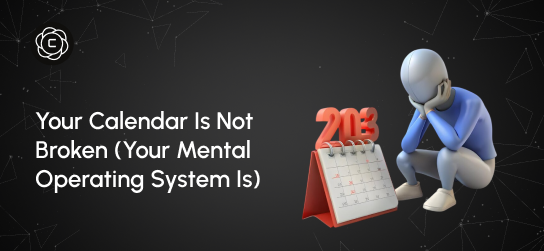
Your Calendar Is Not Broken (Your Mental Operating System Is)
Last month, I watched a founder spend three hours reorganizing his calendar app for the fourth time this year. Different colors, new categories, smarter blocking strategies. By week two, he was back to the same chaotic pattern: overcommitted, constantly running late, and feeling like his day controlled him instead of the other way around. The problem wasn't his calendar. It was the mental operating system running underneath it. Calendar issues aren’t about tools; they’re about how you think about time. They download new apps, try productivity methods, and wonder why nothing sticks. Meanwhile, the real issue sits in how their brain processes time, priorities, and commitments.
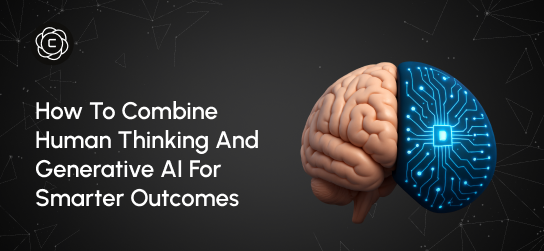
How to Combine Human Thinking and Generative AI for Smarter Outcomes
Last Tuesday, I watched two product managers go head-to-head on the same challenge. Same tools. Same data. Same deadline. But the way they used AI couldn’t have been more different and the results made that difference unmistakable. One delivered a generic solution, familiar and easily replicated. The other crafted a proposal that felt thoughtful, grounded, and strategically distinct. Their CEO approved it for implementation within minutes. The gap wasn’t technical skill or AI proficiency. It was their thinking architecture, the way they framed the problem, used AI to explore, and layered in human context to guide the output.

Why Better Generative AI Starts With Better Thinking (Not More Tools)
Four months ago, I watched a marketing director spend $400 on AI subscriptions only to produce the same mediocre content she'd always created. Her problem wasn't the tools. It was her approach. This scenario plays out everywhere. Professionals accumulate AI subscriptions like digital trophies, believing more tools equal better results. They're missing the fundamental truth: generative AI amplifies your thinking, not replaces it. The best AI users I know don't have the most tools. They have the clearest thinking processes.
Stay Updated
Get the latest AI insights, tutorials, and feature updates delivered to your inbox.