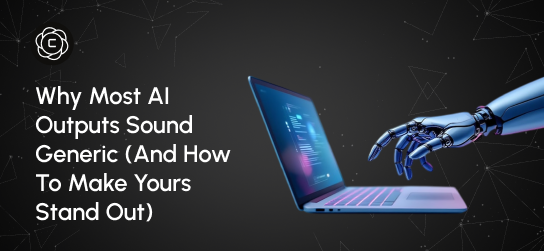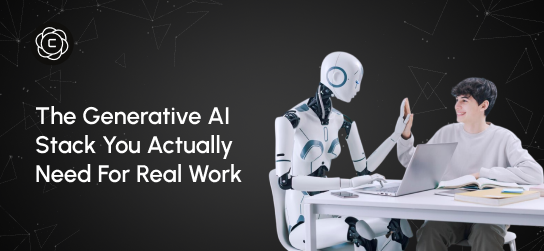LearningCenter
Master AI creativity with our comprehensive guides, tutorials, and expert insights. From beginner basics to advanced techniques.
Best AI Assistants to Streamline Communication and Meetings: The Complete Professional's Toolkit

Introduction
Communication devours 40% of the average professional’s day, yet too much of it is wasted. After scrutinizing communication workflows in dozens of organizations, I've discovered one pattern: the most productive teams aren't those that exchange more messages, they're the ones that communicate smarter.
The rise of AI-powered communication tools unlocks opportunities to cut overhead, boost message clarity, and transform meetings from time sinks into strategic advantages. The challenge isn't about finding AI tools, it’s about choosing the right blend for your communication needs.
Email Overwhelm Crisis
The average executive gets bombarded with 126 emails a day, spending 2.6 hours just managing their inbox. That’s not communication. That’s firefighting. This reactive loop hijacks your focus, buries your deep work, and turns minor updates into constant distractions.
Traditional inbox strategies? Manual filters, guesstimates on what matters, and blind hope that critical messages don’t get lost in the noise. AI flips the script,clearing the clutter, spotlighting what matters, and guarding your focus from digital noise.
Meeting Productivity Drain
Unproductive meetings bleed $37 billion a year from U.S. companies. But the problem isn’t how often we meet, it’s how poorly we meet. No agenda. No structure. No follow-through. Just vague chatter that dilutes collaboration and burns time.
AI meeting tools fix the full lifecycle: prepping with intent, guiding the conversation, capturing what matters, and ensuring decisions become action. Meetings go from mess to momentum.
Context Switching Penalties
Professionals toggle between five to seven platforms daily; email, Slack, Teams, calls, Zoom, and more. Every switch costs attention. Every interruption delays flow. Each channel splinters your focus just when you need it most.
AI-powered orchestration solves this. It routes messages by urgency, filters noise, and aligns the medium with the moment—so your brain stays in gear, not scattered.
Leading AI Communication Assistants
Crompt AI: Comprehensive Communication Intelligence
Crompt doesn’t just solve a communication problem; it reimagines all of them. Instead of offering piecemeal tools, it delivers an integrated intelligence suite designed to streamline your entire communication ecosystem.
The Email Assistant rewires how you handle correspondence. It studies your tone, tracks your patterns, and drafts replies that sound like you on your best day; sharp, professional, and never robotic. It trims hours off your inbox without sacrificing authenticity.
The Business Report Generator turns meetings into momentum. It captures key points, assigns action items, and creates follow-ups automatically, ensuring what’s discussed doesn’t vanish into the void of next week’s agenda.
But Crompt’s real advantage? Contextual fluency. Whether it’s a cold pitch, a status update, or a strategic brief, Crompt knows how to support your unique voice and objectives. It doesn’t just assist, it aligns with how you work, lead, and influence.
Otter.ai: Meeting Transcription and Analysis
Otter.ai doesn’t just record meetings, it reveals them. With real-time transcription and smart analysis, it turns every spoken word into searchable, actionable insight.
It captures conversations with uncanny accuracy, then pulls out what matters: decisions, next steps, and recurring themes. No more post-meeting memory lapses. No more playing “who said what.”
Collaboration is built in. Team members can highlight, comment, and assign tasks right from the transcript, transforming passive listeners into proactive contributors.
Otter’s deeper magic lies in its analytics. It shows you patterns: who dominates the conversation, which topics derail flow, how alignment builds or fractures across sessions. It’s not just about tracking meetings, it’s about transforming how your team meets, decides, and moves.
Notion AI: Contextual Writing Enhancement
Notion AI doesn’t just assist with writing, it thinks with you. Embedded directly into your existing docs and project spaces, it works where you already work. No tab hopping. No context loss. Just fluid, in-flow support.
It reads the room, understands your document’s purpose, tone, and structure and offers intelligent suggestions: tightening phrasing, summarizing dense updates, or filling gaps with aligned content.
For teams, it’s a quiet standard-bearer. It maintains consistency without flattening personality, so everyone speaks with one voice without sounding the same.
If your team runs on Notion, this is the upgrade that turns scattered notes into clear direction, routine updates into real alignment, and writing into your sharpest strategic tool.
Microsoft Copilot: Enterprise Integration Champion
Microsoft Copilot doesn’t just plug into your workflow, it becomes part of it.
Seamlessly woven into Office 365, it enhances the tools your teams already use; Outlook, Teams, SharePoint without asking anyone to learn a new system.
In your inbox, it drafts messages that strike the right balance between company voice and personal tone. On your calendar, it analyzes priorities and people to propose smarter meetings, not just faster ones.
It knows your projects, understands your teams, and helps you speak the language of clarity, not corporate noise.
For Microsoft-centric organizations, Copilot isn’t an add-on, it’s the shortest path from scattered communication to synchronized execution.
Calendly AI: Intelligent Scheduling Orchestration
Calendly AI turns the headache of scheduling into a background function; fast, fluid, frictionless.
No more ping-ponging emails or double-booked regrets. It learns how you and your guests prefer to meet, handles time zone chaos, and adapts to the cadence of your calendar in real time.
Need space to prep between high-stakes calls? It builds in recovery time automatically. Want follow-ups sent before someone even asks? Done, before your coffee cools.
Calendly doesn’t just find a time, it protects your time. And in a world of endless meetings, that’s no small advantage.
Strategic Implementation Framework
Phase 1: Audit & Awareness (Week 1–2)
Don’t dive in blind. First, observe.Track where your time goes; emails, meetings, messages. Pinpoint the friction. What drains you most? Where do words go in circles instead of forward?
Use tools like Crompt’s Sentiment Analyzer to gauge tone are your messages driving action or triggering defensiveness? Review your meetings: are they sparking execution or just spinning up more meetings? Track feedback, follow-through, and how people actually feel when the call ends. That’s your baseline. You can’t optimize what you haven’t measured.
Phase 2: One Needle, One Move (Week 3–4)
Start where the pain is sharpest.Pick one choke point; email overload, endless calls, foggy follow-ups. That’s where your first AI assistant lives. Crompt’s Task Prioritizer can guide which fire to put out first by weighing impact vs. ease.
Forget perfect workflows. This phase is about momentum. Use the tool imperfectly, consistently. Because done daily beats done perfectly but never.
Phase 3: Expand with Stability (Week 5–8)
Once the AI becomes second nature, expand.If you started with email, now add meetings. If scheduling came first, bring in message drafting. Stack efficiency without shuffling your system.
The rule: nothing breaks what’s working. Each new AI should slide into your flow, not hijack it.
Phase 4: Intelligent Orchestration (Week 9+)
Now you build the symphony.Calendar AI schedules it. Communication AI drafts the agenda. Transcription AI captures the conversation. Follow-up AI tracks action to closure.
At this stage, you’re not just communicating, you’re commanding a system. This isn’t automation for the sake of it, it’s smart delegation with purpose.. Fewer decisions. Cleaner output. More room to think, build, lead.
The game isn’t about adding more tools. It’s about orchestrating fewer, smarter ones.
Specialized Use Cases and Recommendations
Remote Team Leadership
When distance disconnects, AI rethreads the line. Leading remotely isn’t about being seen, it’s about being understood. Your words need to carry clarity even when you’re not in the room.
AI assistants reinforce structure:
– Standardize updates so no one’s left guessing
– Automate check-ins without micromanaging
– Equalize communication across languages and writing skill levels
Crompt’s Social Media Post Generator isn’t just for public posts. Its principles; brevity, clarity, tone, apply internally. Turn AI into your internal copywriter for alignment at scale.
Remote leadership isn’t about louder communication. It’s about cleaner signals.
Client Relationship Management
Every client wants to feel like your only client.
That level of personalization doesn’t scale manually. But AI? It remembers tone, context, and cadence and applies them without skipping a beat.
– The Email Assistant learns relationship history and adapts tone like a seasoned account manager.
– Meeting AI builds client-specific agendas and captures nuanced follow-ups, making sure nothing important gets lost.
– Follow-up becomes proactive. Communication becomes consultative.
AI helps you stop managing clients and start deepening relationships.
Cross-Functional Project Coordination
Translation is the true superpower.
In cross-functional work, the same words mean different things to different teams. AI becomes your interpreter.
– Translate engineering updates into exec summaries
– Summarize cross-team progress with precision
– Route info to the right eyes at the right time
Where most coordination fails is nuance, AI holds that line. It doesn’t just distribute information; it curates understanding.
In complex systems, clarity compounds.
And AI makes sure everyone speaks the same outcome.
Measuring Communication ROI
Quantitative Metrics
These are your hard numbers, proof that the system works.
-
Time Savings
Track hours spent before vs. after AI:
→ Inbox zero doesn’t matter, how fast did you get to clarity?
→ How long did it take to prep for a meeting, follow up, document? -
Response Quality
→ Higher open rates, quicker replies, better outcomes.
→ Meetings that people actually show up to, and contribute to.
→ Feedback that doesn’t just tick boxes, but signals connection. -
Process Efficiency
→ Time from meeting → action
→ Frequency of completed loops (no more "just following up on this...")
→ On-time project delivery that doesn’t feel like a fire drill
Qualitative Improvements
This is the stuff no spreadsheet can hold but you feel it in your bones.
-
Relationship Quality
→ Are people more responsive?
→ Do clients, coworkers, and collaborators comment on how clear, timely, or thoughtful your communication has become? -
Stress Reduction
→ Less inbox anxiety.
→ Fewer late-night “Did I forget to...?” spirals.
→ More trust in your system = more space in your mind. -
Strategic Focus
→ Are you spending more time on creative, decisive, vision-setting conversations, rather than chasing replies or decoding vague emails?
Integration Strategies for Different Organizations
Startup Environments
Speed is your currency. Clarity is your edge.
Startups can’t afford friction. You need tools that work out of the box, adapt fast, and don’t require a 3-week onboarding video course.
-
Recommended Stack:
Crompt AI’s lightweight but powerful suite; task coordination, email assistance, and automated meeting notes—gives startups the kind of clarity usually reserved for enterprise players. -
Execution Strategy:
Start with what’s slowing you down. If people are getting lost in Slack threads or email chains, automate summaries.
If meetings drag on without follow-through, auto-generate agendas and action items.
Let the AI take over the parts of communication that kill momentum, so your team can stay in motion.
Enterprise Implementations
Scale is your strength. Complexity is your challenge.
Enterprises can’t just plug in a shiny new tool and hope it sticks. You need AI that integrates with legacy systems, respects compliance, and rolls out without disrupting workflows.
-
Recommended Stack:
Microsoft Copilot leads here, deeply embedded across the Microsoft ecosystem, it feels like an upgrade, not an overhaul.
Pair with secure tools like Crompt for internal sentiment analysis and project-specific enhancements. -
Execution Strategy:
→ Pilot First. Run small tests inside adaptable departments; Sales, Ops, or Marketing.
→ Use Real Data. Evaluate ROI not just on hours saved, but on measurable output improvement.
→ Prioritize Change Management. Train humans as much as you train the AI. The tool only works if people trust it.
Consulting and Professional Services
You sell trust. Communication is the product.
Every email, every follow-up, every touchpoint signals your professionalism. The right AI tools enhance your brand—they don’t dilute it.
-
Recommended Stack:
Use Crompt’s AI Email Assistant for tone-aware drafting and follow-ups. Meeting AI for client-specific prep and automatic documentation.
These aren’t gimmicks, they’re your second brain in every client interaction. -
Execution Strategy:
→ Enhance, Don’t Replace. Let AI prepare, format, and track but the human insight stays yours.
→ Consistency Wins Deals. Use AI to ensure no detail falls through the cracks, especially after the third revision call or multi-threaded negotiation.
→ Proof of Value. Sharper comms = faster decisions = clients trust you more. That’s ROI in influence.
Future Trends in AI Communication
Predictive Communication Intelligence
AI that speaks before you realize you need to. Forget inbox zero. Tomorrow’s AI won’t wait for your command. It will preempt your needs.
-
Calendar patterns? It knows when a client will need reassurance.
-
Project phases? It reminds you to realign with key stakeholders before delays hit.
-
Silence? It nudges you to check in with the team member who hasn’t spoken up all week.
This isn’t automation—it’s anticipation. Communication becomes less reactive, more relational. Less ping-pong, more chess.
Multilingual and Cultural Adaptation
Your words, their world. AI is no longer just translating language, it’s translating intent across culture, tone, and etiquette.
-
Emails to Tokyo? Polished, formal, hierarchy-aware.
-
Messages to Berlin? Direct, clear, no fluff.
-
Slack to São Paulo? Warm, relational, rhythmic.
This matters more than ever in remote-first teams scattered across time zones and cultural norms. Communication doesn’t just need to land, it needs to resonate.
Future tools will sense who you’re talking to, and shape your tone accordingly without you lifting a finger.
Emotional Intelligence Integration
Communication isn’t about data, it’s about humans. The next wave of AI won’t just understand words. It will understand feelings.
-
If someone’s stressed, it softens tone.
-
If urgency is low, it avoids alarmism.
-
If you're writing in frustration, it helps reframe.
Emotional AI chatbots are just the beginning. Soon, this emotional intelligence layer will weave through every channel; email, chat, calls, even meetings. Communication becomes not only efficient, but empathetic.
Common Implementation Pitfalls and Solutions
Tool Proliferation Without Integration
The Pitfall:
You stack tools like Lego bricks; email AI, meeting AI, calendar AI without a unifying framework.
Now you’re managing the tools more than the work.
The Solution:
Favor ecosystems over isolated apps.
Choose platforms (like Crompt) that offer modular tools built to work with each other.
Or if you’re piecing together best-in-class tools, design an integration map before implementation, not after breakdown. Tech should remove friction, not relocate it.
Over-Automation Risk
The Pitfall:
You automate too much. Emails feel cold. Updates sound like bots. Relationships suffer.
The Solution:
Draw a hard line:
-
AI handles the repetitive
-
You handle the relational
Use AI to clear the noise, so you’ve got more space for nuance. Let it tee up the message, but you take the swing. Because efficiency means nothing without empathy.
Privacy and Security Oversights
The Pitfall:
You feed sensitive conversations into AI without knowing where they go or who can see them.
The Solution:
Audit security.
-
Does the tool comply with GDPR, HIPAA, or SOC 2?
-
Where is data stored?
-
Is it encrypted at rest and in transit?
Don’t sacrifice security for speed.
Choose tools that treat your communication with the same care you do. Trust isn’t just built in messages, it’s baked into the tools behind them.
Most AI communication failures don’t come from bad tech. They come from forgetting what communication is:
Human connection, supported by intelligent systems, not replaced by them.
Your Communication Transformation Roadmap
The professionals who win won’t be the ones who send more messages, they’ll be the ones who eliminate friction, automate the noise, and keep the human parts that actually move things forward.
Start simple. Pick your biggest communication bottleneck. Plug in one AI assistant. Measure the impact. Then scale, only what works, only what fits your rhythm.
This is where clarity meets speed. Where trust is built not through volume, but through timing and precision.
Your insight + AI’s efficiency = a communication engine that doesn’t just talk, it gets results.
Ready to lead the shift? Explore Crompt’s AI-powered communication suite and see how to turn every message, meeting, and follow-up into a strategic asset.
Table of Content
- Introduction
- The Hidden Cost of Poor Communication Management
- Leading AI Communication Assistants
- Strategic Implementation Framework
- Specialized Use Cases and Recommendations
- Measuring Communication ROI
- Integration Strategies for Different Organizations
- Common Implementation Pitfalls and Solutions
- Your Communication Transformation Roadmap
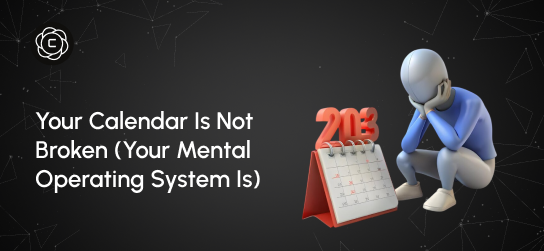
Your Calendar Is Not Broken (Your Mental Operating System Is)
Last month, I watched a founder spend three hours reorganizing his calendar app for the fourth time this year. Different colors, new categories, smarter blocking strategies. By week two, he was back to the same chaotic pattern: overcommitted, constantly running late, and feeling like his day controlled him instead of the other way around. The problem wasn't his calendar. It was the mental operating system running underneath it. Calendar issues aren’t about tools; they’re about how you think about time. They download new apps, try productivity methods, and wonder why nothing sticks. Meanwhile, the real issue sits in how their brain processes time, priorities, and commitments.
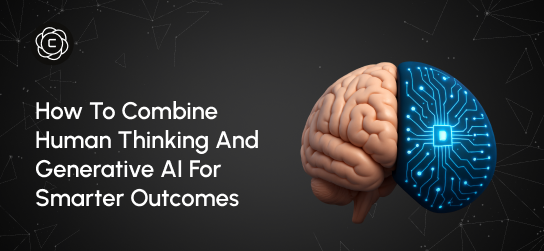
How to Combine Human Thinking and Generative AI for Smarter Outcomes
Last Tuesday, I watched two product managers go head-to-head on the same challenge. Same tools. Same data. Same deadline. But the way they used AI couldn’t have been more different and the results made that difference unmistakable. One delivered a generic solution, familiar and easily replicated. The other crafted a proposal that felt thoughtful, grounded, and strategically distinct. Their CEO approved it for implementation within minutes. The gap wasn’t technical skill or AI proficiency. It was their thinking architecture, the way they framed the problem, used AI to explore, and layered in human context to guide the output.

Why Better Generative AI Starts With Better Thinking (Not More Tools)
Four months ago, I watched a marketing director spend $400 on AI subscriptions only to produce the same mediocre content she'd always created. Her problem wasn't the tools. It was her approach. This scenario plays out everywhere. Professionals accumulate AI subscriptions like digital trophies, believing more tools equal better results. They're missing the fundamental truth: generative AI amplifies your thinking, not replaces it. The best AI users I know don't have the most tools. They have the clearest thinking processes.
Stay Updated
Get the latest AI insights, tutorials, and feature updates delivered to your inbox.