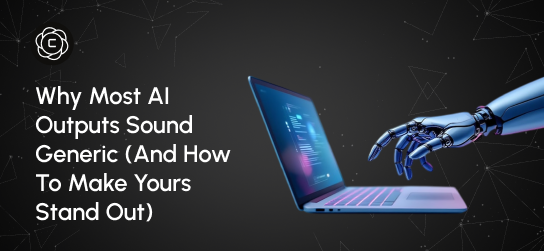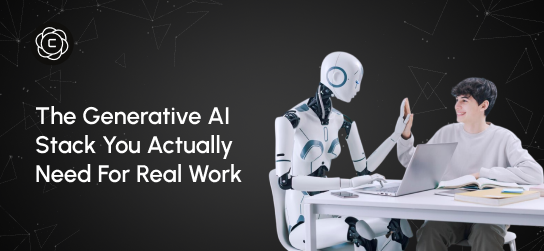LearningCenter
Master AI creativity with our comprehensive guides, tutorials, and expert insights. From beginner basics to advanced techniques.
How to Write Better Emails 5x Faster With AI: A Practical Guide
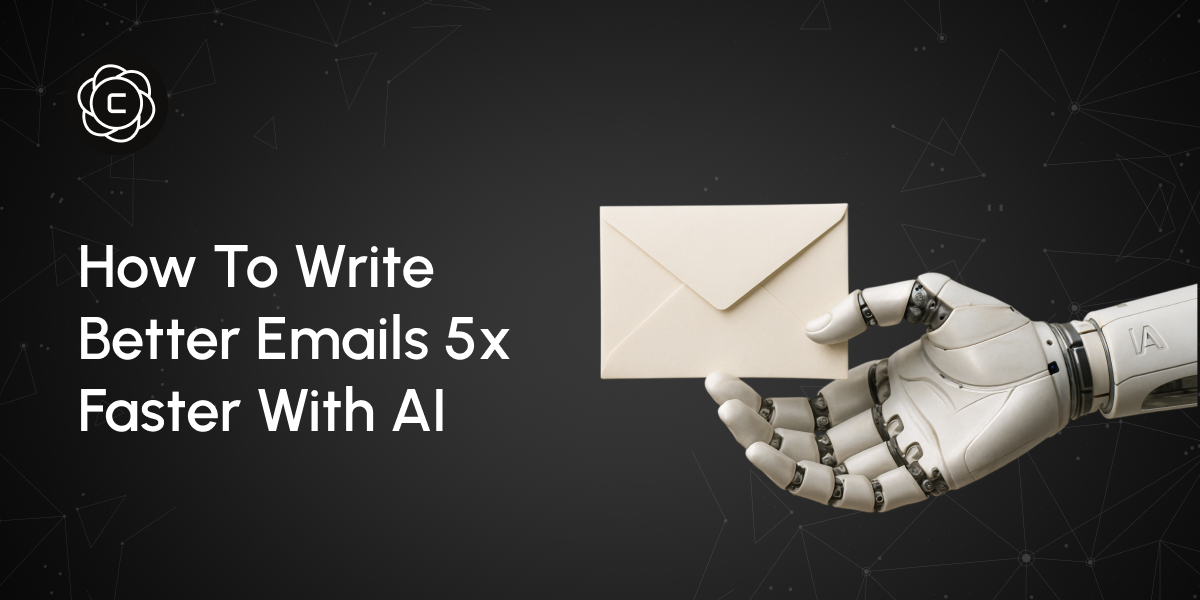
Introduction
Most professionals don’t fail because of lack of skill, they fail because their communication gets ignored. Over the past five years, managing more than 15,000 emails has revealed a clear pattern: email effectiveness is a quiet career superpower. Yet despite spending 2.5 hours a day in their inbox, few ever learn how to write emails that actually drive action.
This changed everything when AI email tools entered my workflow. Instead of replacing my communication skills, AI amplified my ability to craft compelling, results-driven emails in a fraction of the time.
Why Most Professional Emails Fail to Achieve Their Purpose
The average professional sends 40 emails daily but receives responses to only 23% of them. This isn't a volume problem—it's a quality problem that stems from treating email like casual conversation rather than strategic communication.
Most emails fail because they violate basic psychological principles of human communication. People scan emails in 8-15 seconds, deciding whether to respond, delete, or ignore based on immediate impressions.
Traditional email training focuses on formatting and etiquette while ignoring the psychology that drives responses. After analyzing thousands of high-performing emails across industries, specific patterns emerge that consistently generate better outcomes.
The Psychology of Emails That Get Results
Effective emails aren't accidents. They follow predictable patterns that align with how our brains process information and make decisions. Three core elements distinguish emails that generate responses from those that get ignored:
Immediate Value Recognition: The recipient understands within seconds why this email matters to them specifically. This happens through relevant subject lines, personalized opening statements, and clear connection to their goals or challenges.
Cognitive Ease: The email requires minimal mental effort to process. Short paragraphs, bullet points for complex information, and logical flow reduce cognitive load and increase response likelihood.
Clear Action Path: The recipient knows exactly what you want and feels confident they can deliver it. Vague requests like "let me know your thoughts" generate fewer responses than specific asks like "please confirm your availability for Tuesday at 2 PM."
These elements work through proven frameworks that guide readers from attention to action, just like effective advertising copy.
Essential Email Frameworks Every Professional Should Master
The BRIEF Framework
The BRIEF framework (Brief, Relevant, Informative, Engaging, Friendly) is highly effective for business communication, especially when clarity and efficiency are paramount.
- Brief means respecting the reader's time with concise, focused messaging. Instead of lengthy explanations, front-load your main point: "I need your approval on the Q4 budget revision by Friday."
- Relevant ensures every sentence serves the email's purpose. Eliminate any off-topic details that don’t directly support your request or offer essential context.
- Informative provides exactly the information needed for decision-making. Provide key details, deadlines, and necessary context—enough to inform without overloading the reader.
- Engaging means keeping a professional yet warm tone with a natural, conversational style—while phrases like “Hope this email finds you well” feel generic, something like “Thanks for the productive meeting yesterday” comes across as sincere and personal.
- Friendly balances professionalism with human connection through sincere appreciation, acknowledgment of their expertise, or reference to shared experiences.
The SCRAP Framework
The SCRAP framework (Situation, Complication, Resolution, Action, Politeness) is ideal for addressing challenges and managing projects, providing a clear and structured way to communicate solutions effectively.
- Situation sets the stage by offering context—for example: "We have a client delivery scheduled for next Tuesday."
- Complication identifies the challenge: "The development team discovered integration issues that require additional testing."
- Resolution proposes solutions: "We can either delay delivery by three days for thorough testing or implement a workaround solution."
- Action outlines the required next steps: "Please let me know your preference by noon tomorrow so I can coordinate with the client."
- Politeness helps preserve positive relationships: "I appreciate your prompt response on this decision."
The STAR Framework for Results-Driven Emails
STAR (Specific, Time-bound, Actionable, Result-oriented) transforms vague requests into clear directives that generate responses.
- Specific eliminates ambiguity: "Review the attached marketing proposal" becomes "Please review sections 3-5 of the attached marketing proposal, focusing on budget allocation and timeline feasibility."
- Time-bound creates urgency without pressure: "Please respond by Thursday at 3 PM so we can finalize vendor selection before the weekend."
- Actionable provides clear next steps: "Reply with your preferred meeting time from the three options listed below."
- Result-oriented links the request to a tangible outcome: "Your input will help us launch the campaign two weeks ahead of schedule."
How AI Revolutionizes Email Writing Efficiency
AI doesn't replace your natural email instincts - it enhances them, preserving the personal touch that strengthens professional relationships. Modern AI tools analyze communication patterns to pinpoint what drives engagement and response.
Here’s what I’ve learned from using AI to craft emails:
- Framework Application: Rather than manually applying models like BRIEF or SCRAP, AI seamlessly structures your message based on your input. You share the context and goals—AI arranges it into an effective, proven format.
- Tone Optimization: AI fine-tunes the tone to suit different audiences, ensuring the same message comes across as polished for executives and approachable for colleagues, all without altering the intent.
- Response Prediction: Using past communication data, advanced AI tools recommend strategies tailored to the recipient’s behavior—boosting the likelihood of a positive reply.
After adopting Crompt's Email Assistant, my average email drafting time dropped from 15 minutes to just 3—and response rates jumped by 40%. The difference wasn't just speed—it was consistency in applying psychological principles across all communications.
For complex email campaigns, I also rely on Crompt's Content Writer to maintain consistent messaging across multiple touchpoints, ensuring every email in a sequence reinforces the same core message while avoiding repetitive language.
Real-World Results: What Actually Works in Professional Communication
Last quarter, I ran a structured test comparing traditional email methods to AI-enhanced messaging for a client’s vendor outreach campaign. Manual emails achieved a 31% response rate. AI-structured emails using the BRIEF framework generated 52% responses.
The real improvement wasn’t just structural—it was psychological consistency. AI ensured persuasive elements were present in every version, removing the variability that often results from writing manually under tight deadlines.
Winning Elements from Recent Email Campaigns:
- Subject Lines That Get Opened: Specific lines like "Quick question about [specific project]" outperformed vague ones such as "Following up" by 60%, highlighting the power of relevance and clarity. Specificity signals relevance immediately.
- Opening Lines That Engage: Personal touches like "I noticed your recent LinkedIn post about supply chain challenges" create immediate connection, unlike generic greetings that tend to be overlooked.
- Call-to-Action Optimization: Clear, specific requests such as "Please reply with your availability from these three time slots" drove 45% more responses than vague phrases like "Let me know when you're free."
The most effective professionals blend AI-generated structure with their own insights into relationship dynamics and industry context—achieving both efficiency and authenticity.
Step-by-Step Implementation Guide for AI-Powered Email Writing
Step 1: Define Your Email Objective
AI works best with clear direction. Before you start writing, ask yourself: What exact outcome am I aiming for with this email? Vague objectives produce vague messages that confuse recipients.
Define your goal in one clear sentence:
"I want [specific person] to [specific action] by [specific deadline] because [specific reason]."
Step 2: Choose Your Framework Based on Purpose
Match your framework to your email's function:
- BRIEF: Daily operations, quick updates, simple requests
- SCRAP: Problem-solving, project management, complex situations
- STAR: Important requests, deadline-driven communications, results-focused messages
Step 3: Input Context and Generate Structure
Provide AI with essential context:
- Recipient relationship and communication history
- Relevant background information
- Desired tone and formality level
- Specific constraints or considerations
Use AI to draft the initial structure—then personalize it with your authentic tone and insights into the relationship for maximum impact.
Step 4: Refine for Authenticity and Relationship
AI delivers structure and speed, but it’s your human insight that brings personality and relational nuance—turning efficient messages into meaningful communication.
- Industry-specific language and references
- Shared experiences or previous conversations
- Personal appreciation or acknowledgment
- Cultural considerations for international communications
Before sending important emails, use Crompt's Grammar Checker to ensure your message maintains professional polish while preserving your authentic voice.
Step 5: Test and Learn from Responses
Track email performance to identify patterns:
- Response rates by framework type
- Time-to-response patterns
- Quality of responses received
- Follow-up requirements
Leverage Crompt's Business Report Generator to track email performance trends and refine your strategy using real data—not guesswork.
Advanced Strategies for Different Email Types
Sales and Business Development Emails
- Challenge: Standing out in crowded inboxes while fostering real connections.
- AI Solution: Tap into pattern recognition to uncover what resonates with specific roles or industries. AI examines high-performing sales emails to pinpoint effective language, structure, and timing that lead to meetings.
- Human Element: Layer in thoughtful research—such as their business challenges, recent wins, or industry shifts—to show sincere interest beyond the pitch.
For deeper prospect insights, Crompt’s Data Extractor helps you gather up-to-date company info and developments, making your outreach more personalized and contextually relevant.
Internal Team Communications
- Challenge: Maintaining clarity and motivation while juggling multiple projects and diverse personalities.
- AI Solution: Automatically tailor tone and detail based on the recipient’s role and involvement—technical team members receive deeper insights, while executives get high-level overviews of the same project.
- Human Element: Recognize team dynamics, highlight recent successes, and acknowledge individual contributions—nuances AI can’t detect but that strengthen collaboration and morale.
When managing multiple project communications, Crompt's Task Prioritizer helps organize email sequences by urgency and recipient importance, ensuring critical communications receive appropriate attention and timing.
Client and Customer Communications
- Challenge: Striking the right balance between professionalism and warmth when addressing concerns or providing updates.
- AI Solution: Analyze past communications to recommend language and tone that align with existing relationship dynamics and previously effective interactions.
- Human Element: Mention past conversations, recognize the client’s broader business context, and tie current updates to their strategic goals.
To support this, Crompt’s Sentiment Analyzer evaluates email tone and emotional cues—helping you sustain positive relationships even during difficult project phases.
Common Mistakes That Undermine Email Effectiveness
Over-Relying on AI Templates
AI offers helpful structure, but overly templated emails can come off as cold and impersonal. Always personalize the generated content with concrete details, personal touches, and language that reflects your unique communication style.
Ignoring Recipient Context
The same core message must be tailored in tone, detail, and framing to resonate effectively with different audiences. A project update for your manager needs different detail levels and tone than the same update for team members executing the work.
Skipping the Human Review Process
Even the best AI-generated emails require human oversight to ensure accuracy, appropriateness, and sensitivity to relationship dynamics that algorithms can’t fully grasp.
Focusing on Efficiency Over Effectiveness
Writing emails quickly is meaningless if they don’t accomplish their goal—speed without strategy just creates more noise, not better results.
Measuring Email Success and Continuous Improvement
Track metrics that reflect true communication effectiveness—not just activity:
-
Response Quality: Are recipients delivering the specific information or actions you requested?
-
Time to Resolution: How many email exchanges are needed to reach your goal?
-
Relationship Health: Do your emails build trust and rapport, or do they feel purely transactional?
-
Outcome Achievement: Are your messages actively advancing projects and driving key business results?
The most successful professionals view email as a strategic tool—and continuously refine their approach using real performance insights.
To uncover performance trends and spot areas for improvement, Crompt’s Charts and Diagrams Generator turns raw email data into clear, visual insights—highlighting response patterns and communication effectiveness to guide smarter, data-driven decisions.
The Future of AI-Enhanced Professional Communication
AI email tools are rapidly evolving—soon integrating with calendars, project management systems, and CRMs to deliver deeper contextual intelligence. However, one core principle remains constant: effective communication bridges human psychology with business goals.
The professionals who excel will be those who master both the technical power of AI tools and the enduring principles of persuasive, relationship-driven communication.
Your Next Steps to Email Mastery
Start with one email type and one framework. Start with AI to build the structure, infuse it with your human insight and relational context, and then track results methodically to refine and improve over time.
Start with the email type you use most—be it client outreach, internal coordination, or business development. Apply the BRIEF framework consistently for one week, then assess improvements in response rates and overall communication effectiveness.
Blending AI efficiency with human relational intelligence unlocks better professional results, deeper business connections, and a substantial reduction in time spent managing emails.
Ready to transform your email communication process? Try Crompt's Email Assistant and discover how proven frameworks and AI intelligence can improve your professional communication effectiveness while saving hours each week.
Table of Content
- Introduction
- Why Most Professional Emails Fail to Achieve Their Purpose
- The Psychology of Emails That Get Results
- Essential Email Frameworks Every Professional Should Master
- How AI Revolutionizes Email Writing Efficiency
- Real-World Results: What Actually Works in Professional Communication
- Step-by-Step Implementation Guide for AI-Powered Email Writing
- Advanced Strategies for Different Email Types
- Internal Team Communications
- Client and Customer Communications
- Common Mistakes That Undermine Email Effectiveness
- Measuring Email Success and Continuous Improvement
- The Future of AI-Enhanced Professional Communication
- Your Next Steps to Email Mastery
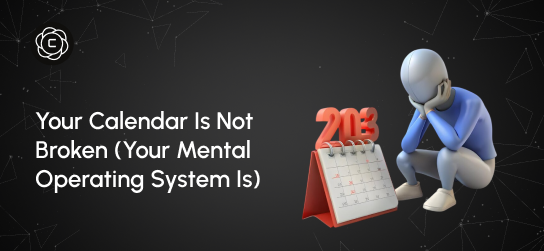
Your Calendar Is Not Broken (Your Mental Operating System Is)
Last month, I watched a founder spend three hours reorganizing his calendar app for the fourth time this year. Different colors, new categories, smarter blocking strategies. By week two, he was back to the same chaotic pattern: overcommitted, constantly running late, and feeling like his day controlled him instead of the other way around. The problem wasn't his calendar. It was the mental operating system running underneath it. Calendar issues aren’t about tools; they’re about how you think about time. They download new apps, try productivity methods, and wonder why nothing sticks. Meanwhile, the real issue sits in how their brain processes time, priorities, and commitments.
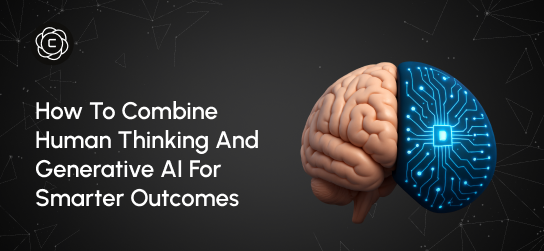
How to Combine Human Thinking and Generative AI for Smarter Outcomes
Last Tuesday, I watched two product managers go head-to-head on the same challenge. Same tools. Same data. Same deadline. But the way they used AI couldn’t have been more different and the results made that difference unmistakable. One delivered a generic solution, familiar and easily replicated. The other crafted a proposal that felt thoughtful, grounded, and strategically distinct. Their CEO approved it for implementation within minutes. The gap wasn’t technical skill or AI proficiency. It was their thinking architecture, the way they framed the problem, used AI to explore, and layered in human context to guide the output.

Why Better Generative AI Starts With Better Thinking (Not More Tools)
Four months ago, I watched a marketing director spend $400 on AI subscriptions only to produce the same mediocre content she'd always created. Her problem wasn't the tools. It was her approach. This scenario plays out everywhere. Professionals accumulate AI subscriptions like digital trophies, believing more tools equal better results. They're missing the fundamental truth: generative AI amplifies your thinking, not replaces it. The best AI users I know don't have the most tools. They have the clearest thinking processes.
Stay Updated
Get the latest AI insights, tutorials, and feature updates delivered to your inbox.